"Portable Wi-Fi" Review
25/03/2022

PC version of VRChat what people envy, really is the camera function. Take pictures of Selfie when you meet, or take group photos together. Quest can only take screenshots.
However, finally, the Oculus Quest version of VRChat also released the camera function! I tried it right away. The camera is a very interesting thing. Suddenly, the world of VRChat looks different. These are all the subjects!
First start Quest and update VRChat. If you don't update VRChat, the world line will be different and you won't be able to meet, so the recommendation must be updated.
Then, update to the latest version, and you can use the camera function!
When you open the VRChat menu, the camera icon appears in the lower layer. I'm waiting for this. Please select "Photo Camera" after clicking.
Here comes the camera!
I can reach out and grab it. Grab it and you can operate the camera. Well, that's how computer people see the camera. With deep feelings.
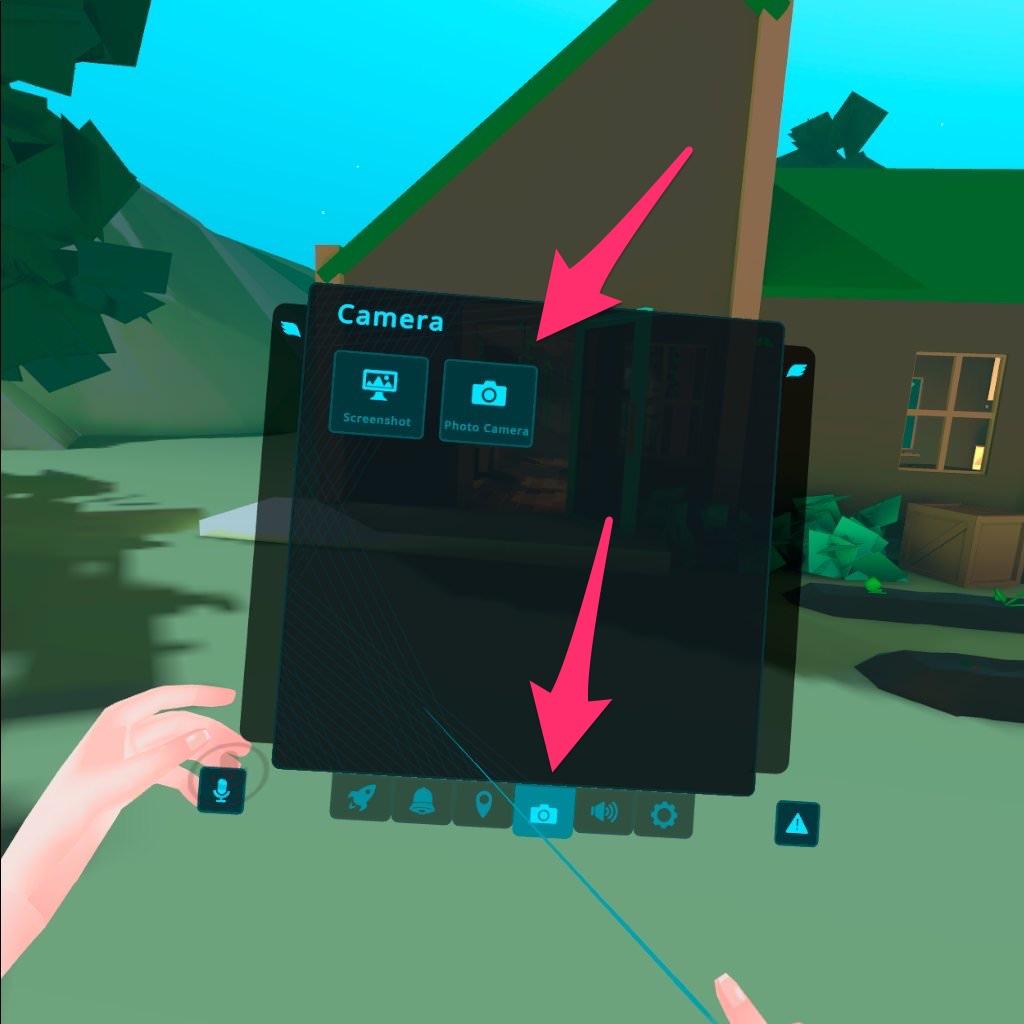
Switch to the inner camera to capture Selfie, just like a smartphone. And a timer.
People with PC versions of VRChat often have the ability to display camera lenses.
Unfortunately, the performance cannot be blurred because there is no aperture setting, but there is an icon reminiscent of the aperture on the screen, which is displayed as "none", so it may be released one day. I'm glad to have the zoom function.
There are also functions that set a few focal points (3 pins), a green background, or always feel good for animation.
I just tried the camera feature of VRChat, which was released for Quest, so I didn't use it, but I thought it was a very interesting feature.
At first, it was written that the world became the subject of photography, and the purpose of "taking pictures" would be produced in all worlds. So far, it has mainly focused on communication, so there should also be "go and shoot".
The camera function of Oculus Quest VRChat is very interesting!
Note: if you use the anchor function, you can fix the camera on the World, just like taking a group photo.
The photos taken seem to be synchronized with the APP of the phone, but they can't be synchronized very well. How to take out the photos? If it is a screenshot, it can also be sent by courier.
After a while, I will be able to take the photos out of the mobile app!
I think the picture quality is good, too. What do you think?
The camera was installed far away through the anchor function and tried to photograph Selfie.
Oculus Quest 2—完全ワイヤレスのオールインワンVRヘッドセット—128GBOculusAmazonで見る楽天で見るYahoo!ショッピングで見る