"Portable Wi-Fi" Review
25/03/2022
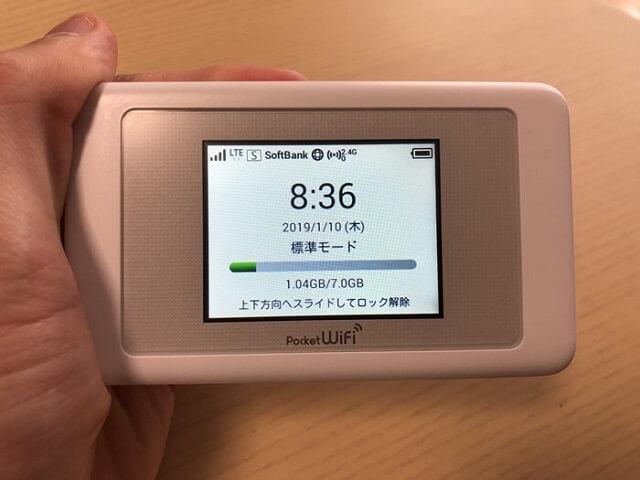
| Portable Wi-Fi |
A "mobile router" that shares mobile lines such as 3G and WiMAX with surrounding devices via wireless LAN. These devices are a relatively new genre of products, but they are gaining recognition due to the "Pocket WiFi" released by EMOBILE in November last year. Since the beginning of this year, the number of products has increased, and many people may be wondering if they want a mobile router soon.
And this summer, a mobile router "Portable Wi-Fi" that can use DoCoMo's 3G network has appeared. It is a noteworthy product that can use the highly acclaimed DoCoMo 3G network. I was able to rent this portable Wi-Fi this time, so I will send you a review after trying it for a few days.
| A package that does not make you feel uncomfortable even if you line up in the router section |
| Attached USB cable branch type |
Portable Wi-Fi is a collaborative development of NTTB (NTT Broadband Platform) and Buffalo. Speaking of Buffalo, it has a long history and popularity in various PC peripherals, and it is a manufacturer with a high market share in wireless LAN routers. But the truth is, I haven't done much with battery-powered mobile devices.
The first thing you notice before you pick up the product is the buffalo-specific red package. Product photos are printed on the front side, and product features and specifications are described on the side and back sides. Obviously, it's a Buffalo wireless LAN router no matter how you look at it, and it's interesting that it's completely different from a normal mobile phone package designed as a carrier's product. In addition, "AirStation", which is the brand name of Buffalo's wireless LAN products, is not used in packages etc. (The name of AirStation is used in the setting page etc. in the main unit).
The manual is also in the Buffalo style, and includes two "Instruction Manuals" for the A6 version, which has more than 100 pages, and a "Connection Guide" for the A2 version, which is folded up to A6. If you want to connect with the default settings, you only need to read the "Connection Guide". Other included items include a charging AC adapter and cable, a cradle, a USB cable used to connect to a computer, and a LAN cable.
| Size comparison with iPhone and ordinary mobile phones |
The size of the main body is 95 x 64.4 x 17.4 mm, and the weight is 105 g. It's lighter than recent mobile phones. The size is a bit wide to put in your clothes pocket, but it's just right to put it in your bag.
The only switches on the main unit are the power button and AOSS button. Both buttons are arranged in a slightly recessed manner, and since they operate by pressing and holding for 3 seconds, they are less likely to malfunction even if they are thrown into a bag.
Indicators are only three LEDs, "WIRELESS", "BATTERY", and "AOSS / DIAG". Each color or blinking indicates WAN connection, battery, security key replacement setting, device error, etc. It's not easy to understand, but it doesn't matter if you remember only the lighting patterns you need.
There are only two terminals, a mini USB connector for charging and a connector for connecting to the cradle. After removing the battery cover, there is a label with a microSD card slot, a SIM card slot, and a default encryption key. Cradle terminal and memory card support are unique points for a mobile router. By the way, the capacity of the battery is 3.7V, 1880mAh. It's a big impression for a 100g class device. There is also a strap hole on the side.
| There is a switch on the top | Terminals on the bottom |
| I opened the battery cover | Strap hole |
| A page for making various settings.Connection is possible even if you do not enter here |
| By default, mopera's flat-rate AP was set. |
The product I borrowed this time was set to mopera U from the beginning. According to the story I heard at the docomo Shop, if you make a contract at the same time as purchasing, mopera U is already set from the beginning. Then, all you have to do is connect devices such as personal computers and portable game consoles via wireless LAN. It's quite easy.
How to connect wireless LAN is not difficult, just what is described in the attached "connection guide". The "Connection Guide" shows how to connect the iPod touch to the Nintendo DS and PSP. The Nintendo DS and PSP are instructed to use the one-touch setting by "AOSS", and the iPod touch is instructed to use the default setting SSID and encryption key printed on the label inside the battery cover. Of course, the SSID and encryption key method is also available on devices other than the iPod touch.
For how to use it from a Windows PC, the thick "Instruction Manual" describes how to connect using the dedicated utility software. Utility software is built into portable Wi-Fi and can be installed by connecting via USB. If you don't want to install utility software, you can use the SSID and encryption key just like the iPod touch.
By the way, how to use it on Mac OS X is described in the "Reference Guide" of the online manual, but this is the same procedure for manually inputting the encryption key as the iPod touch. For other smartphones, the same steps as for the iPod touch are sufficient. Also, AOSS automatically changes the SSID and encryption key, so if you mix non-AOSS compatible devices, it may be easier not to use AOSS on any of the devices from the beginning.
From the settings page inside the main unit, you can do everything you need as a wireless LAN router, but if you just connect to the Internet, you don't have to mess with it.
| You can check the wireless and battery status without entering the password protected setting page | It has all the functions required for a router, such as DMZ and port conversion. |
On the WAN side, that is, as a 3G network, it supports FOMA high speed with HSPA specifications of maximum downlink 7.2 Mbps and maximum uplink 5.7 Mbps. This is a theoretical value, and although it is not possible to obtain that speed in a real environment, it is still possible to obtain a considerable speed depending on the conditions.
For example, when I tried the RBB TODAY speed test service about 3 times around Shibuya station on Sunday at 23:00, the average value was 4.19 Mbps for downlink and 1.55 Mbps for uplink (measured with a Mac OS X personal computer).
However, the speed is quite unstable, and even at the same place and at the same time, the numerical value fluctuates considerably with each measurement. Even more, if you change the time zone, the speed will change even more. The impact of congestion on the 3G wireless part seems to be great.
Also, when I pinged "www.google.co.jp" about 100 times, the average delay was 111ms, the minimum was 56ms, and the maximum was 475ms. It must be said that the delay is large compared to the fixed BB line. From a gamer's point of view, it may be a little difficult to use in games such as FPS and RTS where low latency is required.
After that, if communication was not performed for a while, the delay increased only at the beginning of communication, or a timeout error occurred. This seems to be related to the standby function and the power saving function described later.

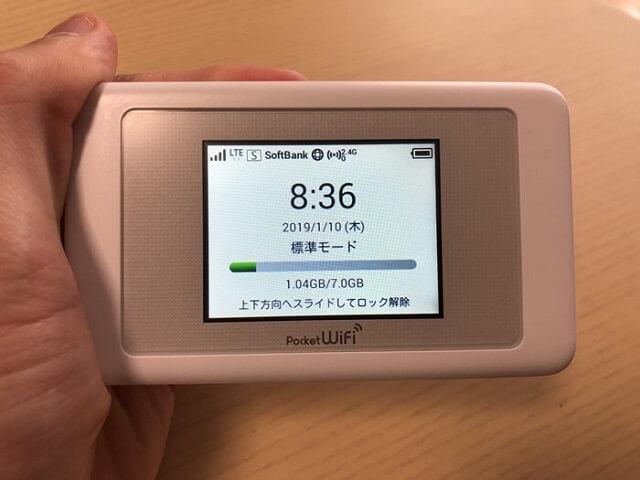
Good battery life is one of the features of portable Wi-Fi. As of August 2010, the "up to 6 hours of continuous use" listed in the catalog is the longest mobile router product sold in Japan.
The catalog also states that "up to 30 hours in standby". Although the details of this standby mode are not explained, portable Wi-Fi automatically shifts to standby mode if there is no communication via wireless LAN for a certain period of time (settings can be changed). Even if it goes into standby mode, if there is wireless LAN access from another device, it will automatically return to normal mode, so it will not be inconvenient.
When I tried it this time, I couldn't use up all the batteries, but I got the impression that the batteries are quite strong.
For example, from the state where the battery level is 100%, while maintaining the wireless LAN connection, I tried to automatically update emails and Twitter while browsing the Web irregularly, but the remaining battery level display remains 100% for the first 40 minutes. However, after 1 hour, the remaining amount became 97%, and from there, it decreased at a pace of about 15% in 1 hour (probably because the battery is new, the remaining amount can be measured accurately near full charge. I don't think it is).
| The status confirmation page is easy to see on smartphones and easy to use in a mobile environment |
At this pace, I'm likely to have 6 hours. In the actual mobile usage scene, the battery of the device that becomes the slave unit is also limited, and above all, it seems unlikely that you will continue to use the Internet for 6 hours in a row, so the scene where the portable Wi-Fi battery is used up by continuous use Seems to be few.
And when it shifts to the standby mode, the battery does not run out easily. I tried leaving it in standby mode overnight, but it didn't decrease by 20%. If it stays in standby mode, it is likely to last for more than 30 hours.
Basically, it may be okay to leave the power on while you are out. For example, even if you stand by for 10 hours and consume one-third of the battery, you can use it continuously for 4 hours. If only this can be used, it will be possible to cover general usage scenes during the day.
However, if a device that is always on and automatically accesses the wireless LAN, such as a smartphone, is connected, it will not be possible to switch to standby mode. It seems that you need to be careful when combining with such devices.
The 3G function of portable Wi-Fi is compatible with the three bands used by DoCoMo for the FOMA service: 800MHz band, 1.7GHz band, and 2GHz band. In short, it can be used in an area that is almost the same as a normal FOMA terminal. This is also a feature of portable Wi-Fi.
In particular, it is compatible with the 800MHz band, which has high indoor penetration performance, so radio waves can easily pass through even inside buildings, and the communication speed does not drop easily. When I actually tried it, there was almost no slowdown. To be clear, it is more troublesome to find a place where the DoCoMo network is difficult to reach. Also, this time I tried it only in urban areas, but it should be strong for use in mountainous areas. And I got the impression that the influence of the time zone and the degree of congestion is more than the place.
| Setting up an internet connection via wireless LAN |
Not only 3G but also wireless LAN can be used to connect to the Internet. In other words, the image is that portable Wi-Fi relays wireless LAN connections.
For example, if you set a public wireless LAN for portable Wi-Fi, the device that becomes a slave unit can use the public wireless LAN line via portable Wi-Fi. Not only public wireless LAN but also home wireless LAN may be set.
It also has the function of switching the WAN line from 3G to public wireless LAN when entering the wireless LAN area. One of the merits is that you don't have to switch the connection destination each time even at home.
But to be honest, I think it's a difficult feature to use. The disadvantages of batteries etc. are more of a concern than the advantages of having portable Wi-Fi sandwiched between them.
| Setting screen for automatic content download function |
| When the download setting is turned on, the page for viewing the content is automatically generated. |
As a slightly unusual function, portable Wi-Fi has an "automatic download function" and an "automatic upload function".
The automatic download function is a function that downloads "portable Wi-Fi dedicated content," "podcasts," and "visiting site content" at regular intervals or at specified times and saves them on a microSD card. It has a standby function and a cradle, and it is a function unique to this product that is easy to operate even if the power is left on.
The data automatically downloaded to the microSD card can be read and written using portable Wi-Fi as a USB storage, but it can also be read via wireless LAN. In that case, you can watch it from the button of the automatic download content added to the top of the portable Wi-Fi setting page. It is convenient to use it not only on PCs but also on smartphones and portable game consoles depending on the item.
As content dedicated to portable Wi-Fi, video news from the Sankei Shimbun was distributed. Video news and podcasts were also available on the iPhone and PSP. In the case of iPhone, if you download it with an application such as GoodReader, you can watch it even if you disconnect the wireless LAN connection.
This function may be used in subway cars where communication is difficult, but since portable Wi-Fi is originally compatible with DoCoMo's 3G network, which has a vast area, you do not have to bother to download it automatically, but you can use it for the content you need. It feels quicker to access with. I think it's supposed to be downloaded via your home wireless LAN, but most people use a flat-rate service, which usually reaches the ceiling price, so there is no merit in saving 3G traffic.
| An example of dedicated content.You can pick up up to one level of links from ordinary websites | In addition to download contents, you can browse the files on the card from your browser. |
Also, this microSD card cannot be inserted or removed while the power is on. I think this is to prevent data corruption, but it's a shame that both downloading and uploading are a little troublesome.
| The back of the cradle.Has the same power (mini USB) connector and LAN port as the main unit |
A dedicated cradle (desktop holder) is included in the portable Wi-Fi, and it can be connected with a dedicated terminal at the bottom of the main unit. This cradle is convenient for charging, but it can also be used for more advanced things besides charging.
The cradle also has a wired LAN port. You can use a portable Wi-Fi WAN line with a wired LAN, but conversely, you can connect a fixed BB line to the wired LAN port and use it as a fixed BB router. The cradle also has an indicator LED for a wired LAN for use as a fixed BB router.
Use DoCoMo's 3G network when you're on the go, and use it as a fixed BB line wireless LAN router at home. There is no need to change the wireless LAN settings of the hanging device. If you're sharing a wireless LAN with your family, this feature doesn't make much sense, but if it's not, it's quite convenient to be able to use it on the go or at home.
By the way, this portable Wi-Fi, almost the same product, is also offered as an option from NTT East as "Hikari Portable" for FLET'S Hikari subscribers with fixed BB lines. There are two types of Hikari Portable, a SIM lock version of DoCoMo and a SIM free version that can also be used with EMOBILE, and each can be rented for FLET'S Hikari's charge plus 315 yen.
| Optical portable.The brand name of the device itself is "Hikari LINK" | The logo at the top of the settings page has changed.EMOBILE settings were also included from the beginning |
As for Hikari Portable, I was able to borrow a SIM-free version, so I tried it for a while, but other than its usability, it is no different from portable Wi-Fi. The appearance and contents are almost the same, the logo is different (the logo on the setting page is NTT instead of AirStation). However, in the case of the SIM-free version, it is possible to use the line of EMOBILE. Therefore, the communication speed and area are also different from DoCoMo's portable Wi-Fi.
I inserted the EMOBILE SIM into the optical portable and measured its speed. I couldn't use it at the same time as portable Wi-Fi, so I measured it three times with RBB TODAY's speed test service at 11 am on Monday at a slightly different time, and the average value was 5.03 Mbps for downlink and 1.12 for uplink. It became Mbps. However, the downlink speed was 3.59 Mbps at the minimum and 6.46 Mbps at the maximum, which was quite large.
Also, when I measured it around 7 am on Monday morning, the results of the three measurements were almost the same, and all the results were 8.0 Mbps for downlink and 1.3 Mbps for uplink. Since it exceeds the theoretical speed, it is presumed that the descent speed is slightly higher with this measurement method, but it seems that the theoretical speed is still almost high. This may mean that due to the influence of other users, the time zone when no one is using the line, such as early morning, is fast.
| The package has a sober design like NTT's communication equipment (there is a function explanation on the back), but the structure inside is the same as portable Wi-Fi. |
Hikari Portable provided by NTT East requires a line fee in addition to the monthly rental fee of 315 yen. In addition to the regular flat-rate plan, a prepaid plan (EM charge) is also available on the settings page. Since the main unit price and the line contract are separate, the terminal is not cheap if you make a term binding contract, so EM charge is also easy to use.
If you think that you can use the same optical portable as portable Wi-Fi for 315 yen per month, it feels cheap. However, when I heard at the docomo Shop on August 9, the price of portable Wi-Fi can be reduced to 0 yen by adding a two-year binding contract (standard discount) to the flat-rate data. If you buy the docomo SIM lock version, portable Wi-Fi may be cheaper, so if you are considering renting it, you should check with the store first.
| Easy to use as a wireless LAN router at home if placed on the cradle |
For a portable Wi-Fi line contract, it would be realistic to use a flat-rate data plan dedicated to data communication provided by DoCoMo.
If you use the standard discount for a period of 2 years for the flat-rate data, the monthly charge will be 5985 yen at the maximum. It's a semi-fixed amount with a step-by-step system, but if you use it on a computer, it should reach the ceiling immediately. In addition, a separate IPS fee is required, and if you use the U flat-rate HIGH-SPEED plan of mopera U provided by DoCoMo, it costs 525 yen separately. In total, the maximum monthly charge is 6510 yen.
However, until September 30, 2010, a discount campaign is being implemented, and a monthly discount of 1575 yen will be given for one year from the contract date. In that case, the maximum monthly charge will be 4935 yen. The campaign price is not much different from the flat-rate data communication for PCs of other companies.
However, if you say, "I don't use it very often" or "I don't know what will happen in a year," I feel inconvenienced by binding for two years. For example, if you use it infrequently, you should consider EMOBILE's prepaid "EM Charge" and WiMAX one-day contracts.
In addition, since it is not necessary to keep the telephone number etc. for the data-only line, it is convenient to be able to flexibly replace or switch as the technology evolves. In particular, DoCoMo will start LTE communication services from this year. The inconvenience caused by time constraints is a little different from voice lines, so you need to think a little.
Mobile routers are effective when used with devices such as portable game consoles and iPod touch that cannot have an external or built-in WAN line such as 3G. If you use it only on a personal computer, the USB type or the built-in type is more compact and does not require power management and is easier to use.
So how do you compare portable Wi-Fi to its rivals within the mobile router product genre?
Portable Wi-Fi, as a mobile router itself, is quite substantial in terms of usability, battery life, and automatic download function. You can choose portable Wi-Fi because of its performance, but more importantly, it's the network side, such as area, price, and speed.
| One of the rival models, WiMAX compatible "Aterm WM3300R" |
Rivals include EMOBILE (Pocket WiFi and Hikari Portable), WiMAX (WM3300R, URoad-7000, etc.), and b-mobile, Japan Communication (b-mobile WiFi).
First of all, in terms of usage charges, the b-mobile U300 plan is the cheapest. Moreover, since b-mobile uses DoCoMo's network, it is equivalent to portable Wi-Fi in terms of coverage area. However, since the speed is limited to about 300kbps, I am a little dissatisfied with using it on a personal computer.
In terms of communication speed, WiMAX, which is commonplace to exceed 10 Mbps, is number one. It is cheap in terms of price and there is no term binding contract. However, WiMAX has a weakness in the coverage area, and it is weak not only in the suburbs and mountains, but also in urban areas such as the back of buildings.
EMOBILE is well-balanced. The area is not as good as DoCoMo, but better than WiMAX. The speed is almost the same as DoCoMo. The price is about 1000 yen cheaper than DoCoMo.
Compared to these rivals, the biggest feature of portable Wi-Fi is its "wide coverage". DoCoMo's 3G network covers most places in Japan, from urban buildings to suburban mountainous areas. If you want to use the high-speed internet wherever you can think of, portable Wi-Fi is the strongest mobile router.
Of course, it is up to the user how much coverage, speed, and price is appropriate. When choosing, you should first consider what is right for you. But anyway, the advent of portable Wi-Fi with wide coverage and the addition of mobile router options should be welcomed.